 Integration Management
Integration Management

Updated on October 5th, 2023
-
Order Sources
- 1ShoppingCart
- Amazon Direct Fulfillment
-
Amazon Seller Central
- Amazon - Access to Orders.ListOrders is denied
- Amazon - No valid marketplaces
- Amazon Could Not Upload Tracking
- Amazon Inventory Error - An FBA offer already exists on this SKU
- Amazon Inventory Sync Issue
- Amazon Marketplace Alerts
- Amazon Marketplace Extra Fields
- Amazon Marketplace Integration Overview
- Amazon Marketplace Settings
- Amazon orders marked as late even when shipped same day
- Amazon Ship Confirmation Delays
- Amazon Ship Methods
- Error: Amazon MWS Developer Access is About to Expire
- Missing Amazon Seller Central Orders
- Setting Up Amazon Seller Central
- ApparelMagic
- ArcDynamic
- AspDotNetStorefront
- BigCommerce
- BlueCherry
- BrightSites
- ByDesign Freedom
- Centra
- ChannelAdvisor
- Cin7
- ClickBank
- Cratejoy
- CS Cart
- CSV Cart
- Dear Systems
- DemandStream
- DSCO
-
Ebay
- Ebay Auth token is expired
- Ebay Error - Variation level SKU should be supplied to revise a Multi-SKU item.
- eBay Integration Overview
- Ebay listings not syncing with Extensiv Integration Manager
- eBay Settings
- How to find "Sales Record Number" in eBay?
- Inventory-based listing management is not currently supported by this tool - Ebay
- Setting Up Ebay
- Using eBay Global Shipping Program
- You've reached the number of items you can list - Ebay
- Ecwid
- Etsy
- Faire
- Feature List
- Forecastly
- Goldbelly
- Google Shopping
- Groupon
- Houzz
- Infusionsoft
- Integral Group
- Joor
- Lightspeed Retail
- Linnworks
-
Magento
- Access Denied - Magento
- Invalid api path - Magento
- Invalid carrier specified - Magento
- Magento 1 Settings
- Magento 2 Permissions Error
- Magento 2 Settings
- Magento orders missing products
- Magento Shipment Emails Don't Include Tracking Number
- Setting Up Magento
- Setting Up Magento 2
- SOAP extension is not loaded - Error Message
- Supported Plugins - Magento
- Neto
- NetSuite
- Nexternal
- OnBuy
- OpenCart
- Order Manager
- OrderBot
-
OrderStream
- CommerceHub Confirmation Error - PO does not exist for this relationship
- CommerceHub Confirmation Error - PO is not in a state where this action can be applied
- CommerceHub Inventory Not Updating
- CommerceHub Orders Late or Not Shipped
- CommerceHub OrderStream Invoices
- CommerceHub OrderStream Settings
- CommerceHub Required Resources
- CommerceHub Walmart.com
- Performing tests inside CommerceHub Testing Portal
- Setting Up CommerceHub OrderStream
- Setting up Merchant SKUs and UPCs - CommerceHub
- Overstock.com
- PayPal
-
PrestaShop
- Blank Tracking Number - PrestaShop
- Error pulling mapping code from PrestaShop
- Fatal Error - PrestaShop
- Internal error. To see this error please display the PHP errors. - PrestaShop
- Internal Server Error 500 - PrestaShop
- PrestaShop Settings
- Setting Up PrestaShop
- Shipping Confirmation Error - PrestaShop
- Unexpected HTTP Status 302 - PrestaShop
- Pulse Commerce
- Quickbooks
- Radial
- SalesForce
- Shift4Shop - 3DCart
- ShipStation
-
Shopify
- How to Ignore Shopify POS Orders
- Setting Up Shopify
- Shopify - Line Items: must be stocked at the same location
- Shopify - This action requires write_orders scope
- Shopify Filter Order Rules
- Shopify Integration Overview
- Shopify Inventory Not Syncing
- Shipping Method Setup - Shopify
- Shopify Payment Status Info
- Shopify Products say: Unavailable on Extensiv Integration Manager
- Shopify Settings
- SPS Commerce
- Squarespace
- Sticky.io
- Teapplix
- TrueCommerce
- UltraCart
- Uniware ClearConnect
- Unleashed
- Veeqo
- Vend POS
- Vin eRetail
- Volusion
- Walmart Marketplace & DSV
- Wayfair
- Web Shop Manager
- Wish
- Wix
-
WooCommerce
- API key provided does not have write permissions - WooCommerce
- Cannot communicate securely with peer - WooCommerce
- Cannot connect to WooCommerce site
- Conflicting Order Numbers - WooCommerce
- Error adding notes to order - WooCommerce
- Fix WooCommerce Permissions
- Invalid response from WooCommerce
- Setting Up WooCommerce
- Setting WooCommerce Timezone
- Sorry, you are not allowed to create resources - WooCommerce
- WooCommerce Confirmation Methods
- WooCommerce Inventory Sync
- WooCommerce reported a file not found error
- WooCommerce Settings
- WooCommerce Ship Methods
- Xero
- XML Cart
- Yahoo Stores - Small Business
- Zoho Inventory
Uploading CSV Order Files Manually
Overview
This article outlines the steps on how to upload CSV order files manually.
How-to Guide
Extensiv Integration Manager offers the ability to upload CSV order files either manually into the Integration Manager interface or via FTP.
- For instructions on how to load via FTP, please click here.
- The below instructions will show where to manually load CSV files in the Integration Manager interface:
The following instructions assume you have created a CSV cart in Integration Manager already. Click here for those if you have not done so. It also assumes you are using a Integration Manager standard CSV file format or you have mapped your custom file format already.
- Click the Orders tab.
- Click Upload Orders as CSV.
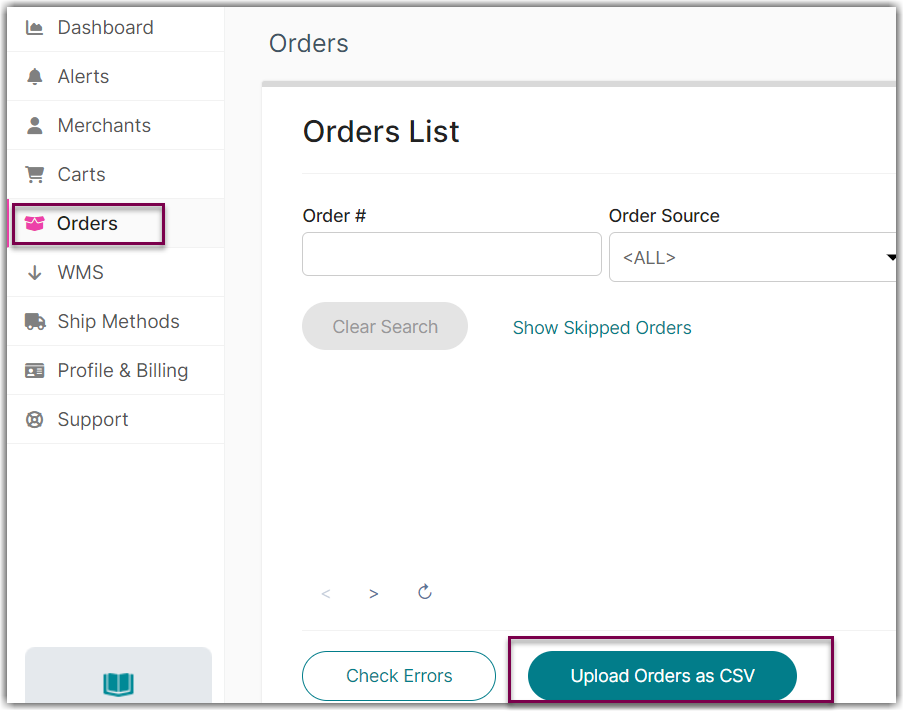
- Select the Order Source (only if you have more than one CSV carts setup).
- Select the file format of your file (or choose Use Current Cart Settings if the format is selected in your CSV cart settings).
- Click Choose File and browse to the file on your computer. Then, click Upload.