 Integration Management
Integration Management

Updated on April 18th, 2024
-
Order Sources
- 1ShoppingCart
- Amazon Direct Fulfillment
-
Amazon Seller Central
- Amazon - Access to Orders.ListOrders is denied
- Amazon - No valid marketplaces
- Amazon Could Not Upload Tracking
- Amazon Inventory Error - An FBA offer already exists on this SKU
- Amazon Inventory Sync Issue
- Amazon Marketplace Alerts
- Amazon Marketplace Extra Fields
- Amazon Marketplace Integration Overview
- Amazon Marketplace Settings
- Amazon orders marked as late even when shipped same day
- Amazon Ship Confirmation Delays
- Amazon Ship Methods
- Error: Amazon MWS Developer Access is About to Expire
- Missing Amazon Seller Central Orders
- Setting Up Amazon Seller Central
- ApparelMagic
- ArcDynamic
- AspDotNetStorefront
- BigCommerce
- BlueCherry
- BrightSites
- ByDesign Freedom
- Centra
- ChannelAdvisor
- Cin7
- ClickBank
- Cratejoy
- CS Cart
- CSV Cart
- Dear Systems
- DemandStream
- DSCO
-
Ebay
- Ebay Auth token is expired
- Ebay Error - Variation level SKU should be supplied to revise a Multi-SKU item.
- eBay Integration Overview
- Ebay listings not syncing with Extensiv Integration Manager
- eBay Settings
- How to find "Sales Record Number" in eBay?
- Inventory-based listing management is not currently supported by this tool - Ebay
- Setting Up Ebay
- Using eBay Global Shipping Program
- You've reached the number of items you can list - Ebay
- Ecwid
- Etsy
- Faire
- Feature List
- Forecastly
- Goldbelly
- Google Shopping
- Groupon
- Houzz
- Infusionsoft
- Integral Group
- Joor
- Lightspeed Retail
- Linnworks
-
Magento
- Access Denied - Magento
- Invalid api path - Magento
- Invalid carrier specified - Magento
- Magento 1 Settings
- Magento 2 Permissions Error
- Magento 2 Settings
- Magento orders missing products
- Magento Shipment Emails Don't Include Tracking Number
- Setting Up Magento
- Setting Up Magento 2
- SOAP extension is not loaded - Error Message
- Supported Plugins - Magento
- Neto
- NetSuite
- Nexternal
- OnBuy
- OpenCart
- Order Manager
- OrderBot
-
OrderStream
- CommerceHub Confirmation Error - PO does not exist for this relationship
- CommerceHub Confirmation Error - PO is not in a state where this action can be applied
- CommerceHub Inventory Not Updating
- CommerceHub Orders Late or Not Shipped
- CommerceHub OrderStream Invoices
- CommerceHub OrderStream Settings
- CommerceHub Required Resources
- CommerceHub Walmart.com
- Performing tests inside CommerceHub Testing Portal
- Setting Up CommerceHub OrderStream
- Setting up Merchant SKUs and UPCs - CommerceHub
- Overstock.com
- PayPal
-
PrestaShop
- Blank Tracking Number - PrestaShop
- Error pulling mapping code from PrestaShop
- Fatal Error - PrestaShop
- Internal error. To see this error please display the PHP errors. - PrestaShop
- Internal Server Error 500 - PrestaShop
- PrestaShop Settings
- Setting Up PrestaShop
- Shipping Confirmation Error - PrestaShop
- Unexpected HTTP Status 302 - PrestaShop
- Pulse Commerce
- Quickbooks
- Radial
- SalesForce
- Shift4Shop - 3DCart
- ShipStation
-
Shopify
- How to Ignore Shopify POS Orders
- Setting Up Shopify
- Shopify - Line Items: must be stocked at the same location
- Shopify - This action requires write_orders scope
- Shopify Filter Order Rules
- Shopify Integration Overview
- Shopify Inventory Not Syncing
- Shipping Method Setup - Shopify
- Shopify Payment Status Info
- Shopify Products say: Unavailable on Extensiv Integration Manager
- Shopify Settings
- SPS Commerce
- Squarespace
- Sticky.io
- Teapplix
- TrueCommerce
- UltraCart
- Uniware ClearConnect
- Unleashed
- Veeqo
- Vend POS
- Vin eRetail
- Volusion
- Walmart Marketplace & DSV
- Wayfair
- Web Shop Manager
- Wish
- Wix
-
WooCommerce
- API key provided does not have write permissions - WooCommerce
- Cannot communicate securely with peer - WooCommerce
- Cannot connect to WooCommerce site
- Conflicting Order Numbers - WooCommerce
- Error adding notes to order - WooCommerce
- Fix WooCommerce Permissions
- Invalid response from WooCommerce
- Setting Up WooCommerce
- Setting WooCommerce Timezone
- Sorry, you are not allowed to create resources - WooCommerce
- WooCommerce Confirmation Methods
- WooCommerce Inventory Sync
- WooCommerce reported a file not found error
- WooCommerce Settings
- WooCommerce Ship Methods
- Xero
- XML Cart
- Yahoo Stores - Small Business
- Zoho Inventory
Setting Up Shopify
Required parameters
Credentials from Shopify that need to be entered in Extensiv Integration Manager. The setup guide below will explain how to obtain these:
- Store Name or Shop URL
URL Format: https://.myshopify.com/
- Shopify Username
- Shopify Password
Step-by-step guide
- Launch Integration Management from Extensiv Hub.
- Navigate to Carts and click +New Setup.
- Select Shopify from the list of carts.
- Enter your Shopify Store Name or URL into Integration Manager
- Click Grant Us API Access in Integration Management.
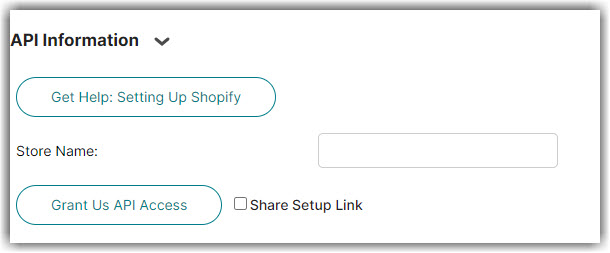
If you don't have login access yourself, Instead click Share Setup Link, enter the client's email and click Save. They will receive a setup email. Instructions for client to follow: Cart Setup Share
3. Login to Shopify if requested.
4. Click Install app towards the bottom of the Shopify page. This page lists what permissions the Integration Manager app requires.
5. You will be taken back to Integration Management. After a few seconds you should see Successful Authorization display on the screen.
6. Scroll to the bottom and Test the connection.
7. Click OK to save the connection.
For mapping questions, please reach out to your Customer Success Manager or Support member.
Inventory location name
If you have a multi-warehouse setup in Shopify, you must specify the location name that you would like Integration Manager to sync inventory and confirm orders to. The Location name is found in Shopify under Settings → Locations as shown in the screenshot below. Please enter the location name on the Integration Manager Shopify cart > Edit Cart setup > Inventory Location Name.
Shopify Setting Options
Read our article on various Shopify options in Shopify Settings.